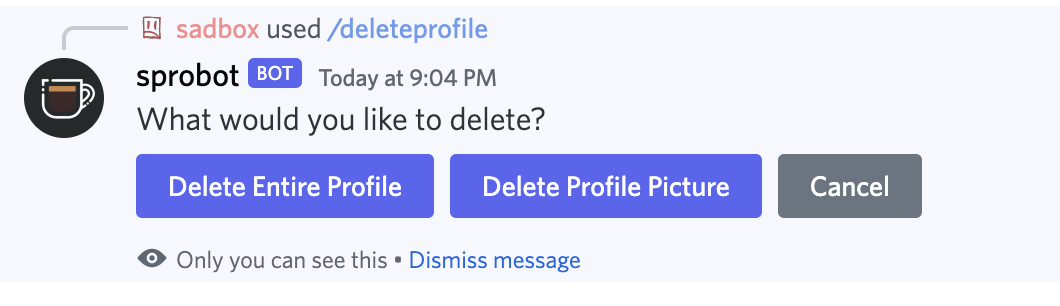Sprobot Guide
The following is a guide to using sprobot, the Espresso Aficionados profile bot
Viewing Profiles
How to view someone’s profile.
Context / Right Click Menus
To access someone’s profile via the context menu:
- Right Click on their post or on their name in the User List. Long Press on mobile.
- Click on
Apps >. - Click on either
Get Coffee Setup ProfileorGet Roaster Setup Profile.
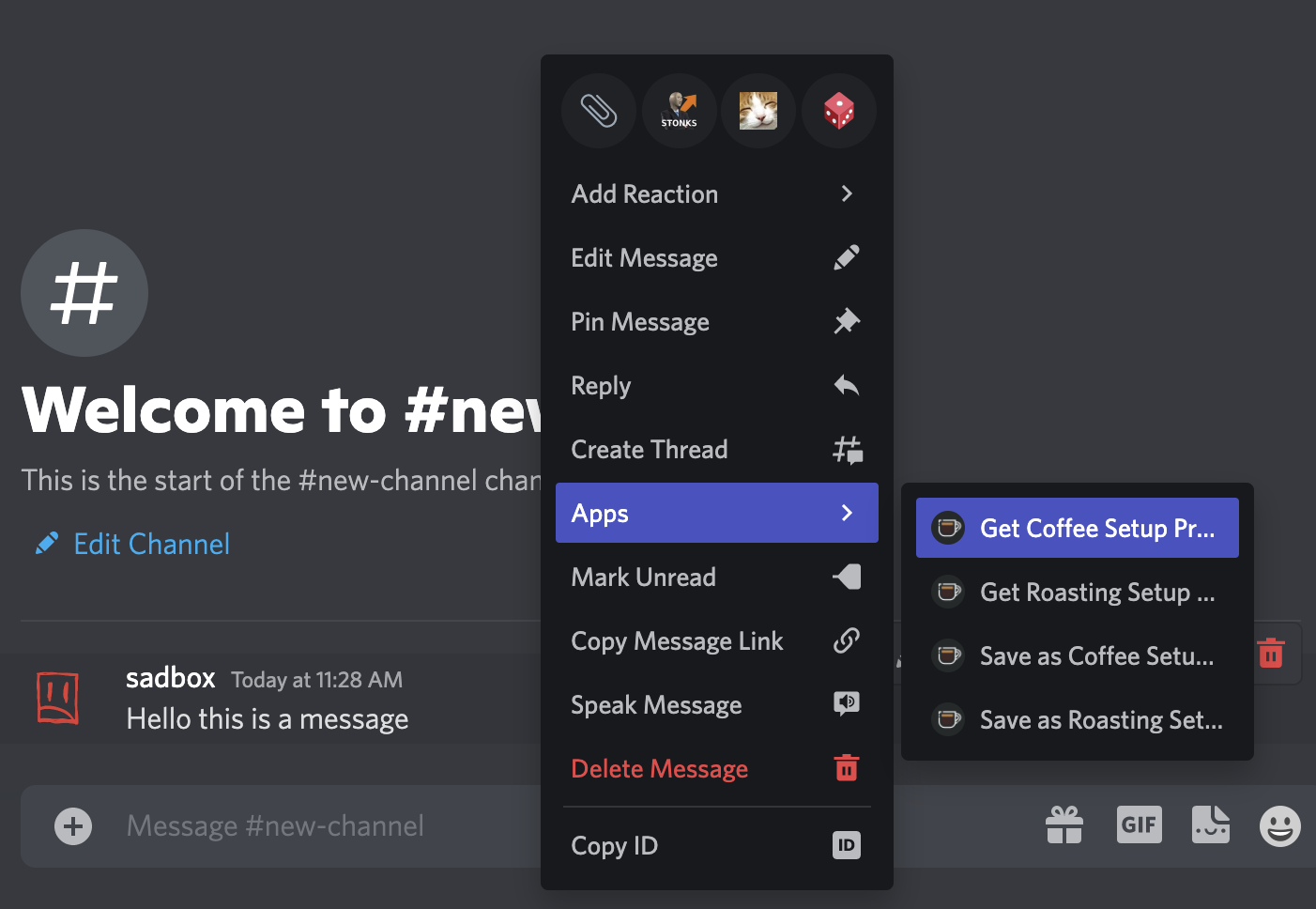
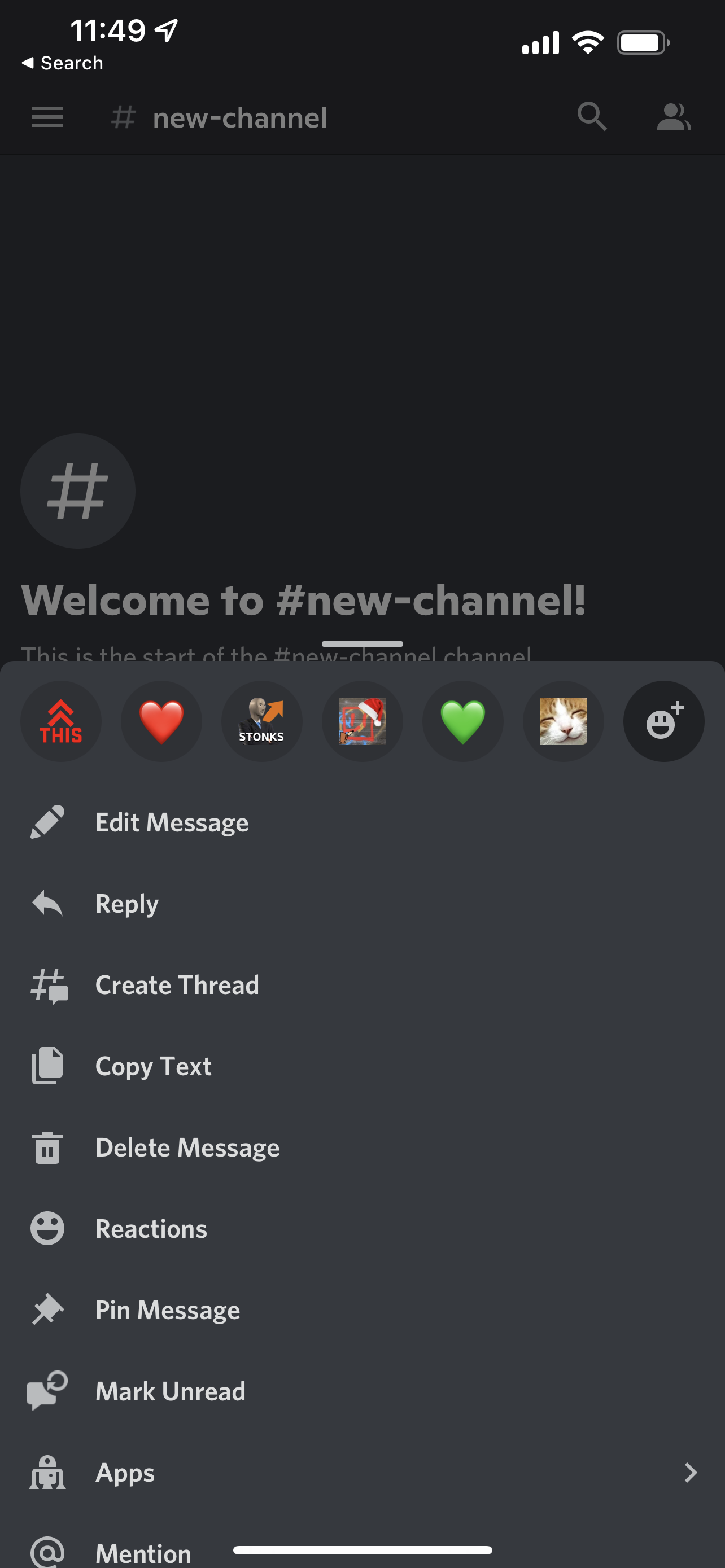
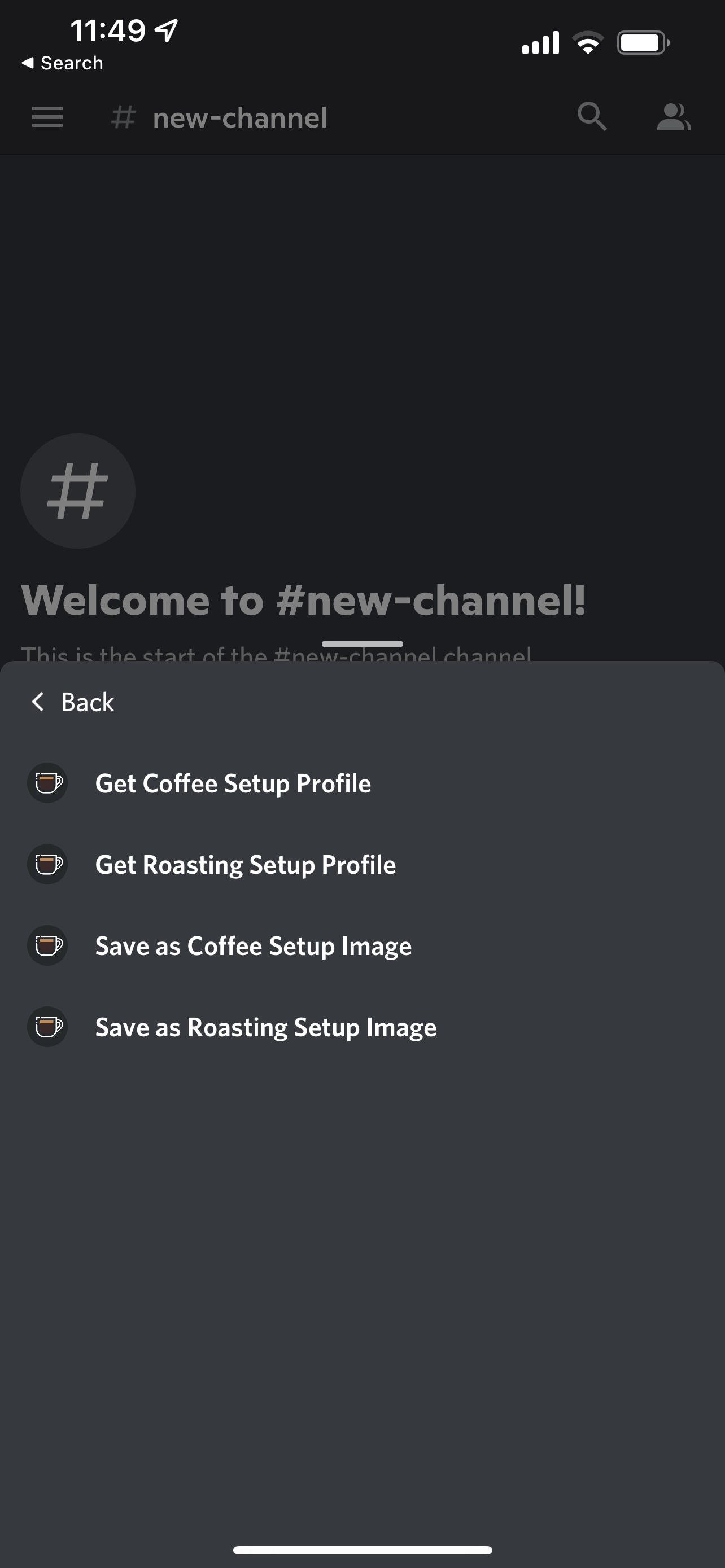
Command
To access someone’s profile via the slash command:
- Type
/getprofileor/getroaster - To fetch your own profile, leave name blank
- If you wish to see someone elses, type in their name
- Press Enter
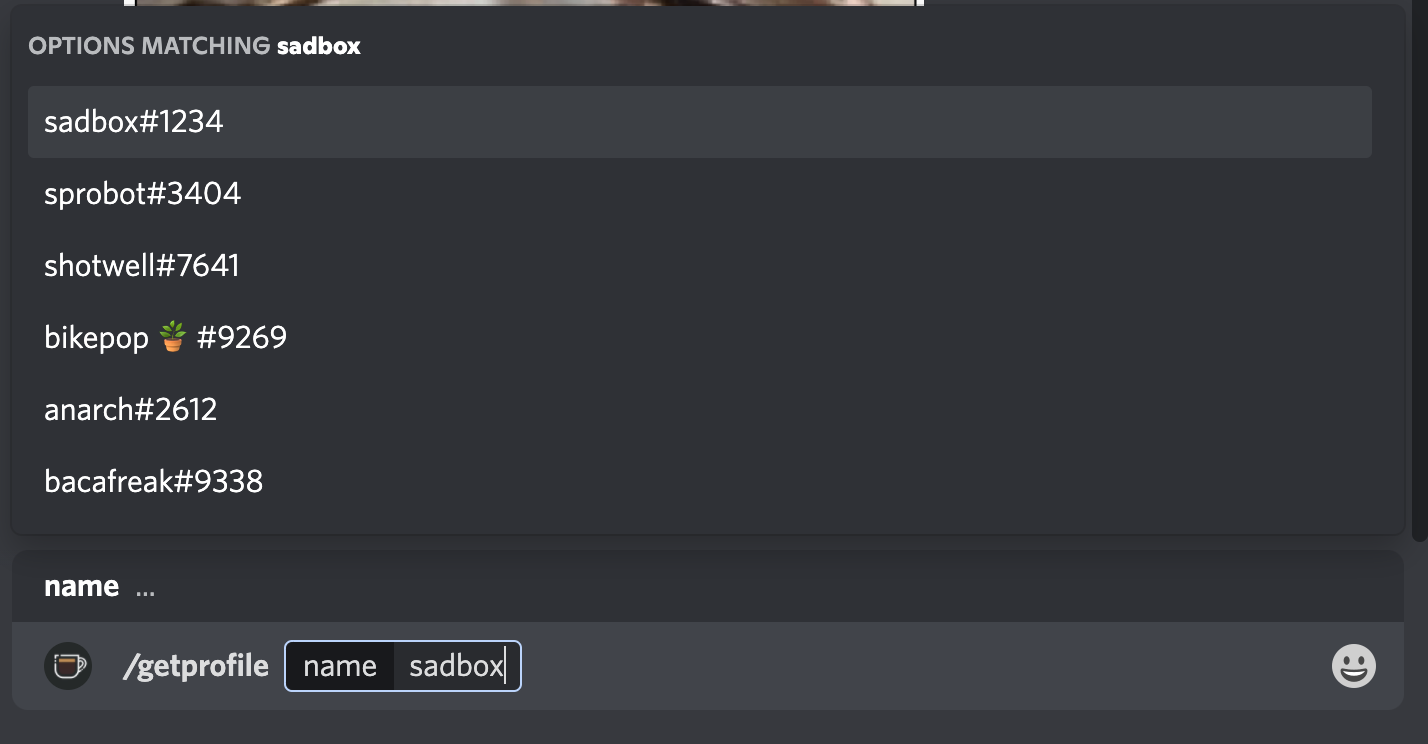
Editing Profiles
To edit your profile:
- Run
/editprofileor/editroaster - Fill in the form!
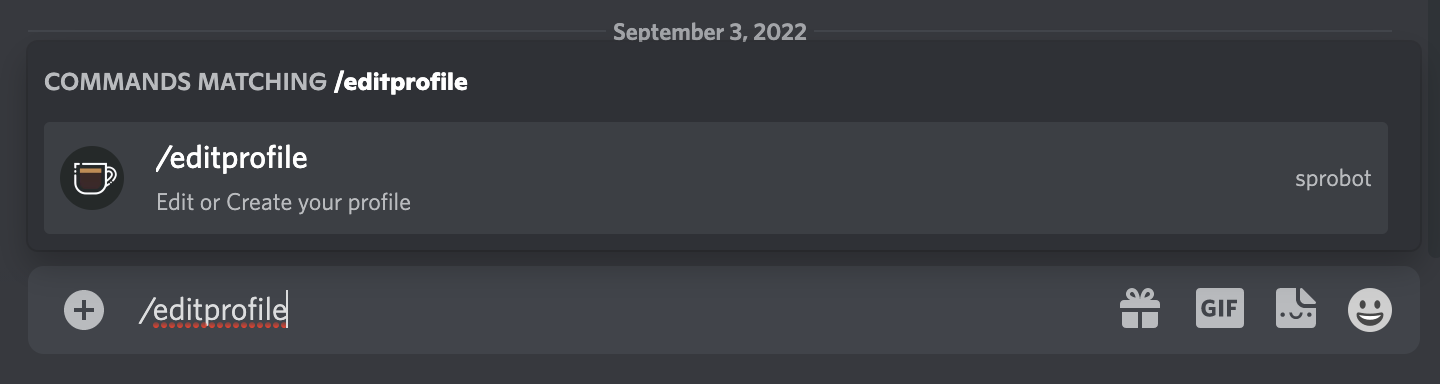
Saving a profile image via Right Click
- Post an image, maybe in #setups
- Right click on the post (NOT the image itself), or Long Press on mobile
- Click on
Apps >. - Click on either
Save as Coffee Setup ImageorSave as Roaster Setup Image.
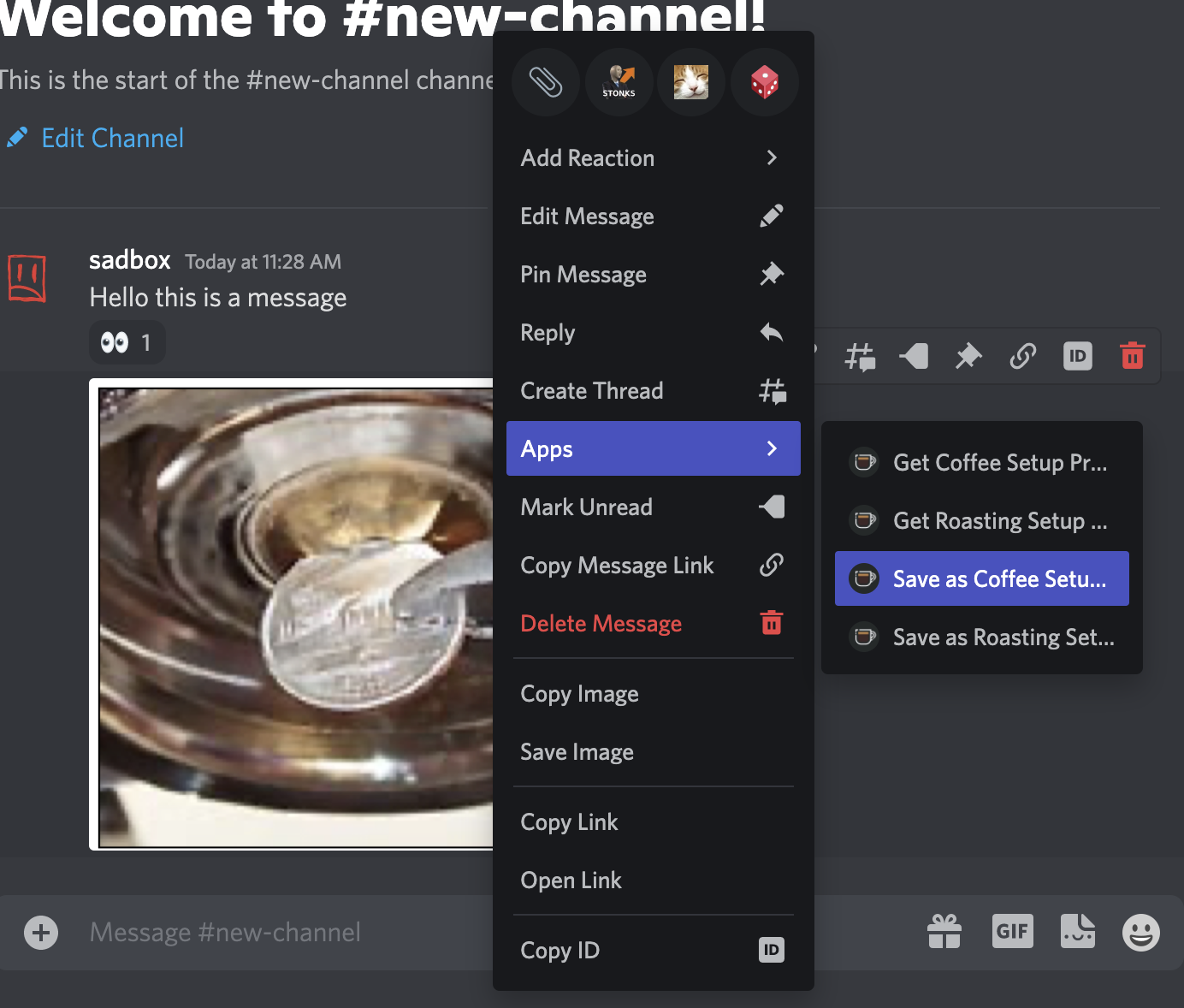
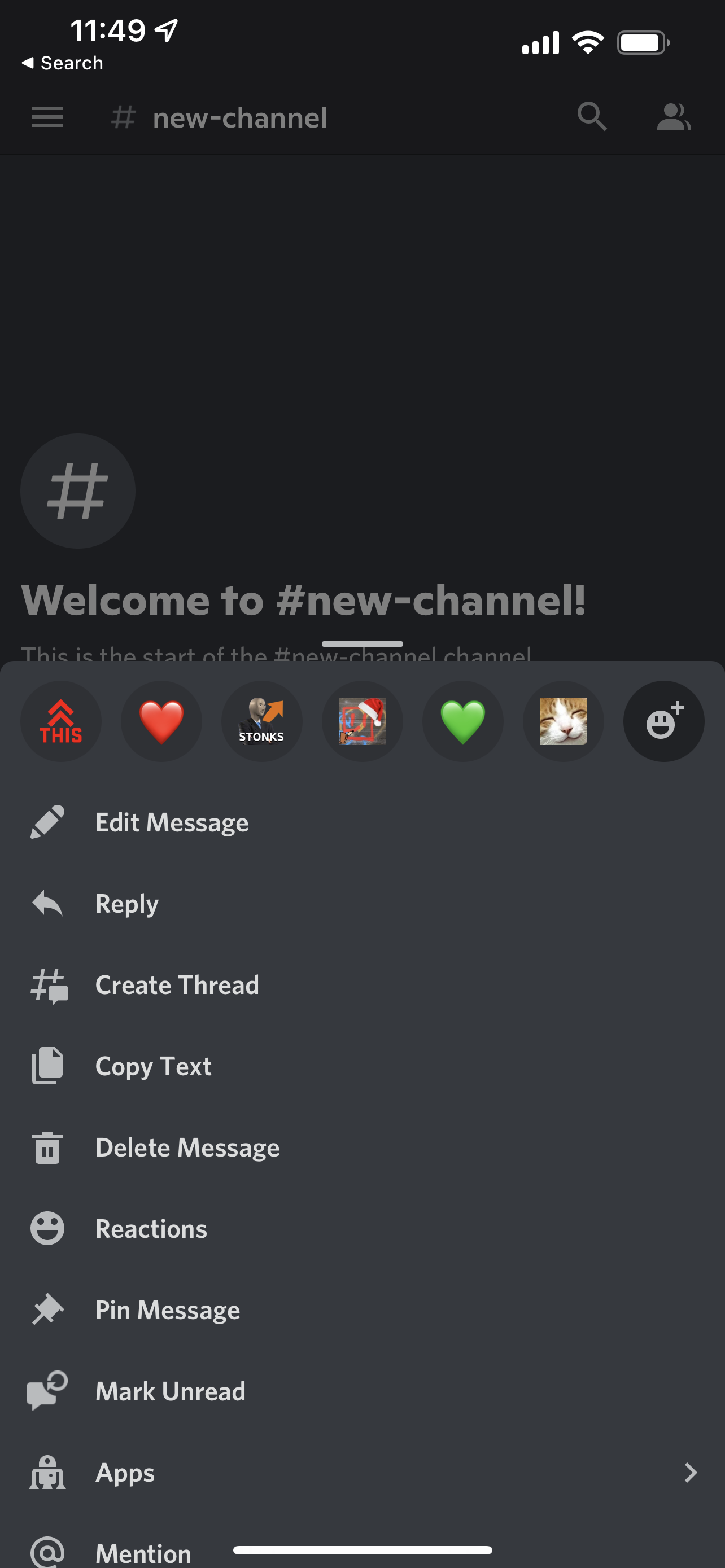
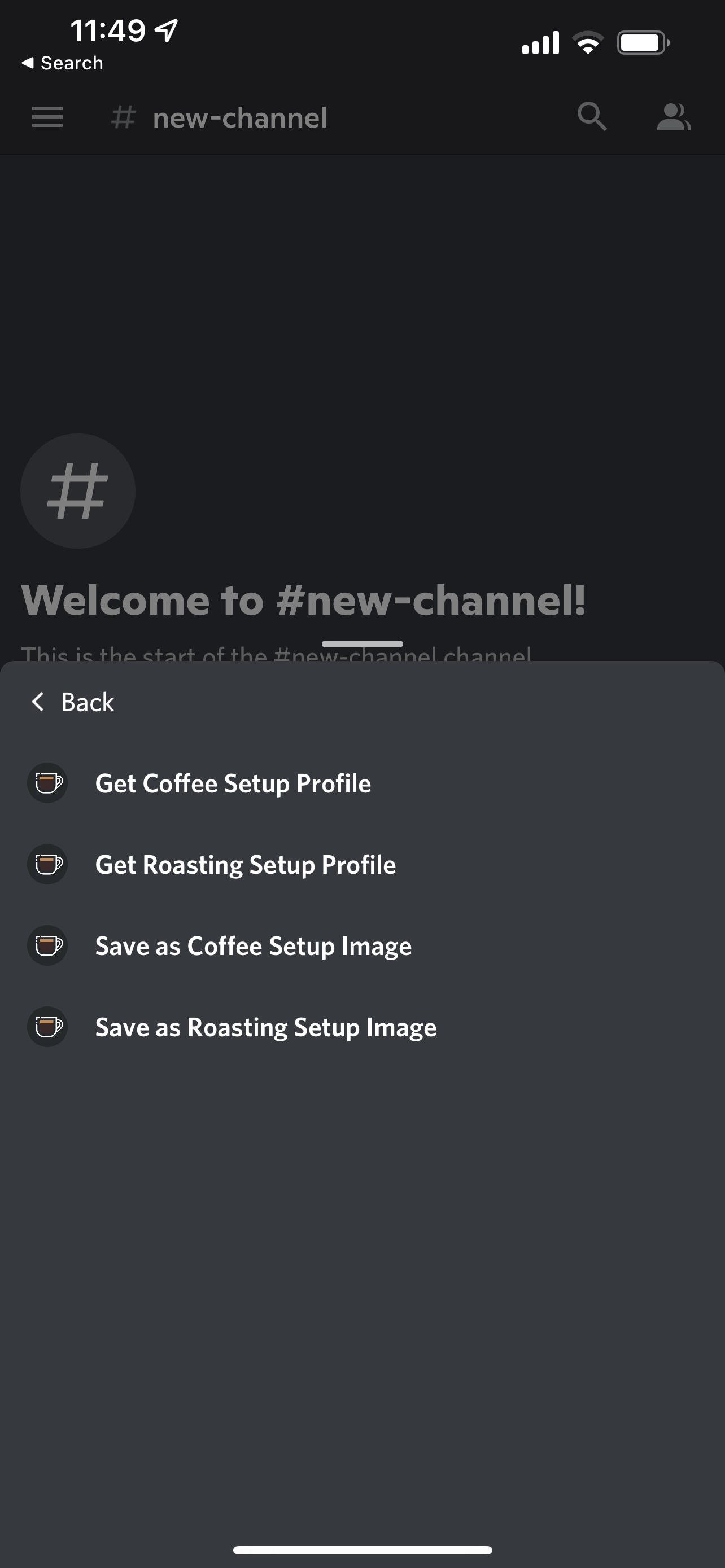
Deleting Profile or Image
THIS IS PERMANENT, WE CANNOT GET IT BACK
- Run
/deleteprofileor/deleteroaster. - Select whether you want to delete your entire profile, or just the image associated with it.
- Confirm